This actually works for all High Speed GMLAN 2.0 vehicles 2006 to 2013 and some GM trucks up to 2018:
It is absolutely possible for you to have a newer MyLink or ColorTouch radio in your 2006 to 2013 GM Vehicle without having to change the entire dashboard or BCM, and, it's extremely simple.
To start, you'll need a Chevrolet MyLink or GMC/Buick Intellilink radio from a 2013 to 2017 Traverse, Acadia, or Enclave. Here's what they may look like:
The radio should look like this without Navigation in the front:

And these are the rear plug descriptions:


Radio with Navigation front:


And rear:


Note: If installing a radio with navigation, you'll either need the separate navigation antenna, the navigation antenna splitter, or, an OnStar Module with built in navigation antenna.
When adding the MIC connection to the radio, you may need an additional harness to give you all the necessary wires. Please remember to solder and tape all of your connections. DO NOT USE WIRING CONNECTORS. You will need to either add up to 3 wires to your radio's current wire harness on plug 1, or, the radio power plug, or, purchase a splice harness that can also allow to add an amplifier without damaging your original factory radio wiring. I suggest the harness from iSimple known as PGHGM1. This harness has every connection and wire in it. Just remember to cut off the plug that runs into an iSimple device and to bridge the wires together that it connects in between by lining up the male and female plug ends.
When connecting the microphone, you may only have 2 wires to connect if using just a basic microphone that you can order on eBay. The microphone input for this radio is marked as "Voice Recognition" in most wiring diagrams. The microphone (+) referred to as "Voice Recognition Signal" connects to pin 4 in radio power plug 1, and microphone (-) referred to as "Voice Recognition Low Reference" connects to pin 5. If the microphone is equipped with a bare drain shield wire, that connects to pin 11.
As for USB, I suggest looking for a Mini USB male to USB female connector on eBay for the back of the radio similar to this...
http://www.ebay.com/itm/MINI-USB-MA...=0&customid=link&campid=&toolid=20001&mkevt=1
And, a Car dash usb cable similar to this...
http://www.ebay.com/itm/USB-EC-Moto...=0&customid=link&campid=&toolid=20001&mkevt=1
To install it, you'll need to drill a 3/4 hole into the center console.
Next, you can get a GM dealer to program and activate it for you, however, if you purchase a GM MDI clone for around $130 to $200 online (hint: do not look to eBay, look to other shops online), you can program it and activate it yourself using a 2 year $45 GM SPS subscription from here:
https://www.acdelcotds.com/acdelco/action/subscribehome
When it comes to programming it, all of these radios can be either programmed in a color touch (no Bluetooth, or voice commands), or, MyLink (Bluetooth and voice commands with either a mic or a dongle into OnStar module black plug) configuration, and, also, all of these radios have internal 6 channel amplifiers, however, might be disabled if they came from a vehicle with a Bose system. If you use SPS to program them for a customer, you must have a VIN of a vehicle in the configuration the customer wants. For example:
1GNKRFED7EJ249515 is a VIN for a 2014 Traverse LS with a standard Color Touch radio and the internal amplifiers on audio configuration using the UI2 RPO profile.
1GNKRJKD1EJ111797 is a VIN for a 2014 Traverse LTZ with a Mylink radio and the internal amplifiers off audio configuration (This configuration may cause low audio with standard speaker systems and some amplified) using the UG4 RPO profile.
1GNKRGKD5FJ123374 is a VIN of a 2015 Traverse LT with a MyLink radio and the internal amplifiers on audio configuration using the UI6 RPO profile.
SPS goes by VIN entered to determine which configuration file it will use for the radio programming. VIN entered, however, like the points on Who's Line Is It Anyway, does not matter to unlocking and activating the radio because the first thing that SPS does is clear the VIN from the radio so that it can grab a new VIN from the vehicle it is installed in's data bus.
For most, I suggest using the last configuration.
Firmware updates must be obtained from a GM dealer to be installed via USB as SPS only clears the VIN and uploads a configuration file to the radio.
Be advised that the internal Bluetooth name of the radio is defaulted to Chevrolet Traverse and can only be changed via a Tech2 Tool.
There are no configurations for Pontiac as Pontiac no longer existed when MyLink/Intellilink was released, however, you may want to look up GMC Acadia SLE and SLT VINs and have the radio programmed in the Intellilink configuration which, yes, these radios have the firmware for that as well.
For Intellilink Configuration, I recommend the following VINs:
1GKKRNED8EJ268016 is a VIN for a 2014 Acadia SLE 1 with a standard Color Touch radio and the internal amplifiers on audio configuration using the UI2 RPO profile.
1GKKRRKDXEJ134782 is a VIN for a 2014 Acadia SLT-1 with a Intellilink radio and the internal amplifiers off audio configuration (This configuration may cause low audio with standard speaker systems and some amplified) using the UG4 RPO profile.
1GKKVPKD0FJ255287 is a VIN of a 2014 Acadia SLE 2 with a IntelliLink radio and the internal amplifiers on audio configuration using the UI6 RPO profile.
I simply looked up Traverse' for sale with VIN numbers on craigslist to get the above VIN configurations. Use these VINs for Radio Programming ONLY as you may cause issues if you attempt to push any other configurations to your vehicle via SPS including "bricking" your vehicle. In most cases, you can simply go back and have SPS read your vehicle again and re-apply the previous configuration if you accidentally reprogrammed something else besides the radio.
All of these configurations enable the rear back-up camera input if you want to add one later.
If adding a backup camera, these radios actually take a standard video input in plug 4 with Camera (+) in pin 6 and Camera (-) in pin 7. There are several RCA video add on harnesses on eBay, and these use the brown plug for the radio. There is also a Vehicle speed sensor connection at pin 5 that should connect to the dark green and white wire on your instrument cluster.
Here is a description of each and every radio pin:
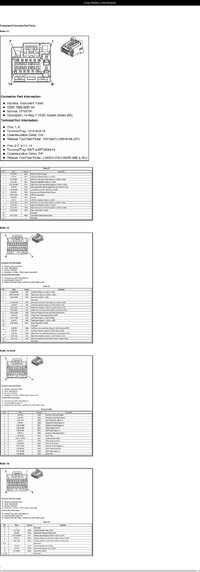

The MyLink radio takes the same exact connections as the navigation radio because it replaces the navigation radio across GM lines.
If you have steering wheel controls, this radio works seamlessly with them like your original factory radio. For full instructions on how to use the MyLink radio after install, look here:
https://my.gmc.com/content/dam/gmow...let/Traverse/2016_Traverse_GTK_23208713_A.pdf
I hope this helps some when considering an upgrade,
Thank you,
Starflare5.
P.S: I have since upgraded in my vehicle to the Navigation/DVD unit, and am in the process of getting the rear seat video head rests to be able to take input from the radio DVD player. Right now they have a DVD player in the head rests themselves.
It is absolutely possible for you to have a newer MyLink or ColorTouch radio in your 2006 to 2013 GM Vehicle without having to change the entire dashboard or BCM, and, it's extremely simple.
To start, you'll need a Chevrolet MyLink or GMC/Buick Intellilink radio from a 2013 to 2017 Traverse, Acadia, or Enclave. Here's what they may look like:
The radio should look like this without Navigation in the front:

And these are the rear plug descriptions:

Radio with Navigation front:

And rear:

Note: If installing a radio with navigation, you'll either need the separate navigation antenna, the navigation antenna splitter, or, an OnStar Module with built in navigation antenna.
When adding the MIC connection to the radio, you may need an additional harness to give you all the necessary wires. Please remember to solder and tape all of your connections. DO NOT USE WIRING CONNECTORS. You will need to either add up to 3 wires to your radio's current wire harness on plug 1, or, the radio power plug, or, purchase a splice harness that can also allow to add an amplifier without damaging your original factory radio wiring. I suggest the harness from iSimple known as PGHGM1. This harness has every connection and wire in it. Just remember to cut off the plug that runs into an iSimple device and to bridge the wires together that it connects in between by lining up the male and female plug ends.
When connecting the microphone, you may only have 2 wires to connect if using just a basic microphone that you can order on eBay. The microphone input for this radio is marked as "Voice Recognition" in most wiring diagrams. The microphone (+) referred to as "Voice Recognition Signal" connects to pin 4 in radio power plug 1, and microphone (-) referred to as "Voice Recognition Low Reference" connects to pin 5. If the microphone is equipped with a bare drain shield wire, that connects to pin 11.
As for USB, I suggest looking for a Mini USB male to USB female connector on eBay for the back of the radio similar to this...
http://www.ebay.com/itm/MINI-USB-MA...=0&customid=link&campid=&toolid=20001&mkevt=1
And, a Car dash usb cable similar to this...
http://www.ebay.com/itm/USB-EC-Moto...=0&customid=link&campid=&toolid=20001&mkevt=1
To install it, you'll need to drill a 3/4 hole into the center console.
Next, you can get a GM dealer to program and activate it for you, however, if you purchase a GM MDI clone for around $130 to $200 online (hint: do not look to eBay, look to other shops online), you can program it and activate it yourself using a 2 year $45 GM SPS subscription from here:
https://www.acdelcotds.com/acdelco/action/subscribehome
When it comes to programming it, all of these radios can be either programmed in a color touch (no Bluetooth, or voice commands), or, MyLink (Bluetooth and voice commands with either a mic or a dongle into OnStar module black plug) configuration, and, also, all of these radios have internal 6 channel amplifiers, however, might be disabled if they came from a vehicle with a Bose system. If you use SPS to program them for a customer, you must have a VIN of a vehicle in the configuration the customer wants. For example:
1GNKRFED7EJ249515 is a VIN for a 2014 Traverse LS with a standard Color Touch radio and the internal amplifiers on audio configuration using the UI2 RPO profile.
1GNKRJKD1EJ111797 is a VIN for a 2014 Traverse LTZ with a Mylink radio and the internal amplifiers off audio configuration (This configuration may cause low audio with standard speaker systems and some amplified) using the UG4 RPO profile.
1GNKRGKD5FJ123374 is a VIN of a 2015 Traverse LT with a MyLink radio and the internal amplifiers on audio configuration using the UI6 RPO profile.
SPS goes by VIN entered to determine which configuration file it will use for the radio programming. VIN entered, however, like the points on Who's Line Is It Anyway, does not matter to unlocking and activating the radio because the first thing that SPS does is clear the VIN from the radio so that it can grab a new VIN from the vehicle it is installed in's data bus.
For most, I suggest using the last configuration.
Firmware updates must be obtained from a GM dealer to be installed via USB as SPS only clears the VIN and uploads a configuration file to the radio.
Be advised that the internal Bluetooth name of the radio is defaulted to Chevrolet Traverse and can only be changed via a Tech2 Tool.
There are no configurations for Pontiac as Pontiac no longer existed when MyLink/Intellilink was released, however, you may want to look up GMC Acadia SLE and SLT VINs and have the radio programmed in the Intellilink configuration which, yes, these radios have the firmware for that as well.
For Intellilink Configuration, I recommend the following VINs:
1GKKRNED8EJ268016 is a VIN for a 2014 Acadia SLE 1 with a standard Color Touch radio and the internal amplifiers on audio configuration using the UI2 RPO profile.
1GKKRRKDXEJ134782 is a VIN for a 2014 Acadia SLT-1 with a Intellilink radio and the internal amplifiers off audio configuration (This configuration may cause low audio with standard speaker systems and some amplified) using the UG4 RPO profile.
1GKKVPKD0FJ255287 is a VIN of a 2014 Acadia SLE 2 with a IntelliLink radio and the internal amplifiers on audio configuration using the UI6 RPO profile.
I simply looked up Traverse' for sale with VIN numbers on craigslist to get the above VIN configurations. Use these VINs for Radio Programming ONLY as you may cause issues if you attempt to push any other configurations to your vehicle via SPS including "bricking" your vehicle. In most cases, you can simply go back and have SPS read your vehicle again and re-apply the previous configuration if you accidentally reprogrammed something else besides the radio.
All of these configurations enable the rear back-up camera input if you want to add one later.
If adding a backup camera, these radios actually take a standard video input in plug 4 with Camera (+) in pin 6 and Camera (-) in pin 7. There are several RCA video add on harnesses on eBay, and these use the brown plug for the radio. There is also a Vehicle speed sensor connection at pin 5 that should connect to the dark green and white wire on your instrument cluster.
Here is a description of each and every radio pin:
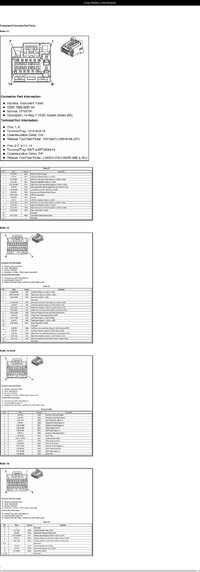
The MyLink radio takes the same exact connections as the navigation radio because it replaces the navigation radio across GM lines.
If you have steering wheel controls, this radio works seamlessly with them like your original factory radio. For full instructions on how to use the MyLink radio after install, look here:
https://my.gmc.com/content/dam/gmow...let/Traverse/2016_Traverse_GTK_23208713_A.pdf
I hope this helps some when considering an upgrade,
Thank you,
Starflare5.
P.S: I have since upgraded in my vehicle to the Navigation/DVD unit, and am in the process of getting the rear seat video head rests to be able to take input from the radio DVD player. Right now they have a DVD player in the head rests themselves.
