I've seen this issue complained about a bit online but I was never able to find a solution for my specific truck.
Anyway, having an '03, I have the horrendous dome/map lights that don't put out any light. I swapped all the bulbs to LED and the dome lights are bright enough to read by, the only problem is the map/reading lights are still completely worthless.
I assumed the button for each of my map lights were just defective (they don't work every time and strobe the bulb sometimes) so I installed an Envoy dome light in place of one of my broken originals, but it is worthless too.
This leads me to believe the map lights aren't getting enough power, and the buttons are junk. Not enough power being the main cause of the problem.
I looked at the wiring diagrams in the appropriate service manual, and the map lights are powered off of pin B18 on the BCM- separate from the power for the dome lights.
I haven't ripped anything apart yet to test, but my guess is it isn't feeding them 12v.
Other owners online have claimed opening and shutting the lighted visor mirror brings the map lights to full brightness temporarily. I can't confirm this because my visors don't have lights.
I started this thread mainly to remind myself to try and find a solution this weekend, but also to see if anyone else has managed to fix their map lights permanently.
Anyway, having an '03, I have the horrendous dome/map lights that don't put out any light. I swapped all the bulbs to LED and the dome lights are bright enough to read by, the only problem is the map/reading lights are still completely worthless.
I assumed the button for each of my map lights were just defective (they don't work every time and strobe the bulb sometimes) so I installed an Envoy dome light in place of one of my broken originals, but it is worthless too.
This leads me to believe the map lights aren't getting enough power, and the buttons are junk. Not enough power being the main cause of the problem.
I looked at the wiring diagrams in the appropriate service manual, and the map lights are powered off of pin B18 on the BCM- separate from the power for the dome lights.
I haven't ripped anything apart yet to test, but my guess is it isn't feeding them 12v.
Other owners online have claimed opening and shutting the lighted visor mirror brings the map lights to full brightness temporarily. I can't confirm this because my visors don't have lights.
I started this thread mainly to remind myself to try and find a solution this weekend, but also to see if anyone else has managed to fix their map lights permanently.

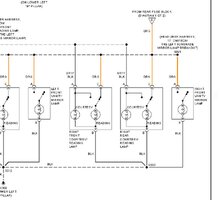
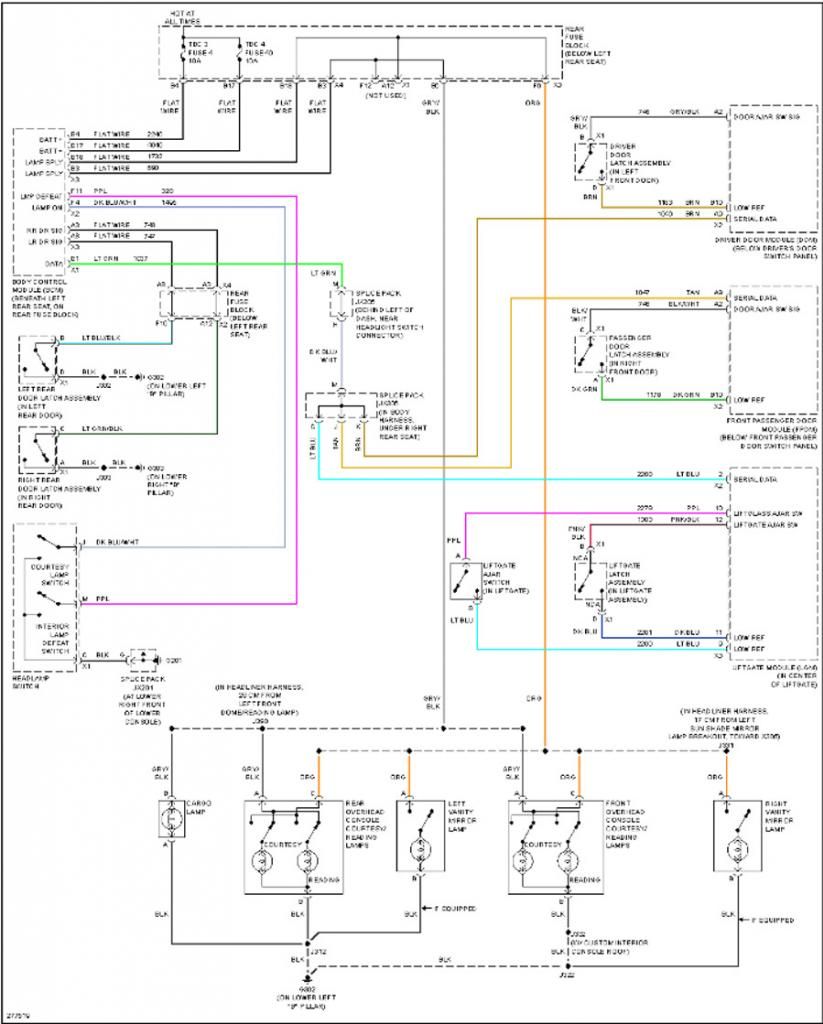
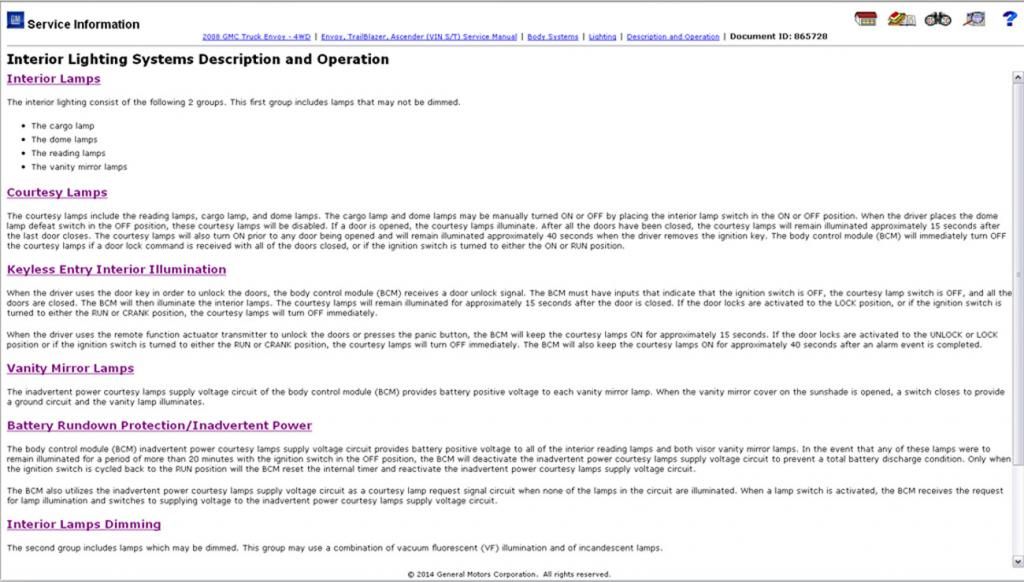
 Good thing we all know how to do the capacitor mod
Good thing we all know how to do the capacitor mod 
