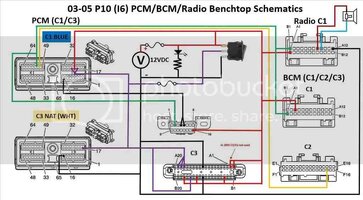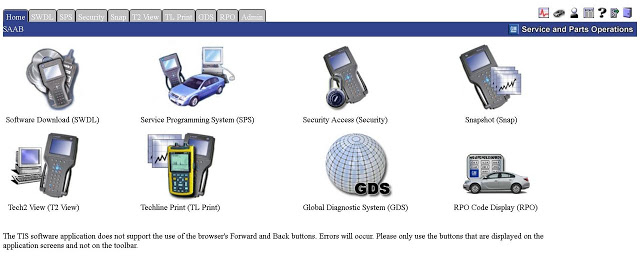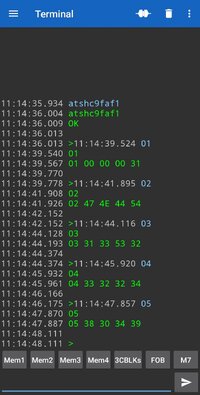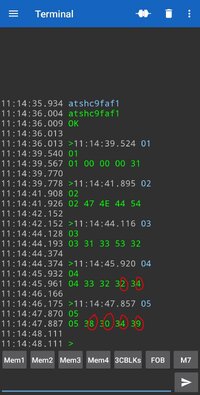This is a Quote from a different GM Forum via Post #5:
https://www.gmfullsize.com/threads/gm-tech-2-can-program-bcm.237859/
“
The Tech 2 alone cannot program the BCM. You need to connect to the Computer to download everything onto the Tech 2 and then use that to program the BCM. I had to do this a year and a half ago.”
Best Practices would be to follow
@Bill Reid ‘s Tech 2 Bench-Top Harness Wiring Schematic and add in, modify or edit the necessary Harnessing for The P-10 PCM, The BCM and The Radio Class 2 Interfaces within your New Design:
This is the correct Wiring Harness Schematic to follow
and you will of course, need to obtain a Spare Delphi P-10 PCM of the correct vintage from eBay for this instance to work:
Find great deals on eBay for trailblazer p10 pcm. Shop with confidence.
www.ebay.com
View attachment 102629
Then after booting the System with a reliable Power Supply and a UPS Back Up Unit… Open the TIS2000 SPS Programming feature and follow the Calibration Module Installation and Update Procedures just as though you were sitting inside the Vehicle.
@Bill Reid 's Signature Custom Bench-Top Harness Thread:
https://gmtnation.com/forums/threads/p10-pcm-benchtop-harness-with-bcm-radio-support.15270/
For additional information on the P-10 PCM Pin-Out Diagrams and from my own Bench-Top Harness Work, refer to THIS Thread:
BIGGER EDIT: 04/24/2019 For THE BEST On Topic Solution ...Go Directly to Post # 42... BIG EDIT: This Thread originally was to cover creating a Test Harness to use exclusively for diagnosing and repairing the GM Trailblazer and Envoy, etc Instrument Panel Cluster and Components... but...

gmtnation.com