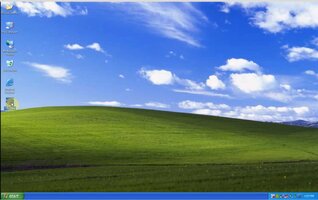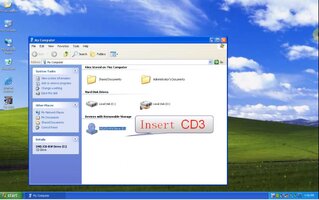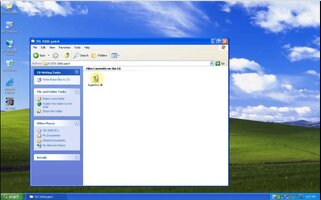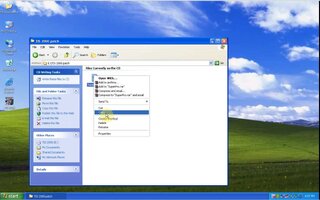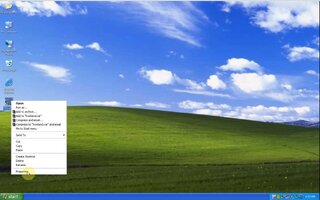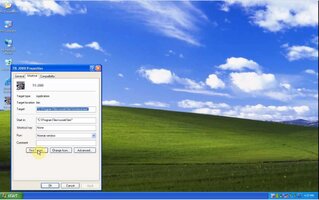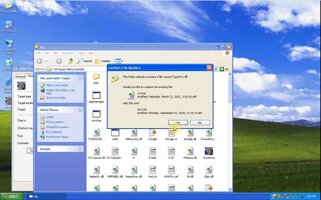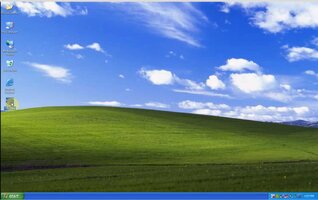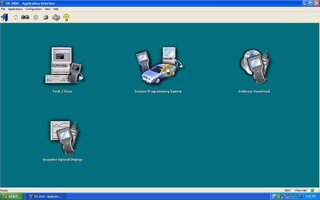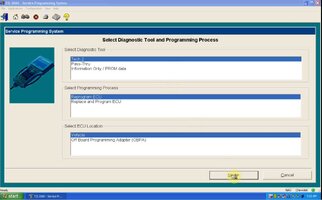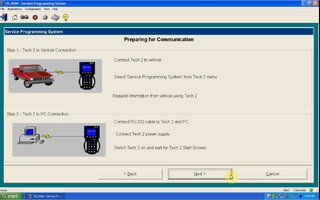Part I of Two Parts...
Okay… It has been a while since I’ve been able to continue working on my 2000 Chevrolet Silverado 5.3l Engine Performance Build and subsequent use of HP Tuners on a Duplicate PCM because my Dedicated TIS2000 Laptop locked up at the point where the physical “HWK” (Hard Ware Key) kept failing. Consequently that problem stopped my creation of a GM OEM PCM Clone ...Dead In Its Tracks.
I discovered a physical problem was present on the Old Dell Precision M65 Motherboard In-Dwelling USB that caused a communications breakdown between the “Dongle” and the TIS2000 Software. My affection for Dell Workstation Quality Machines prompted some Research on eBay and I located quite a few Used or “Parts Only” Dell Precision M65 Machines… generally meaning that they ALL Work… BUT are in need of New Memory Sticks, a Hard Drive and/or a Battery with Charger.
My eBay search disclosed another EXCELLENT Dell Precision M65 Workstation Laptop ...for ONLY $30.00 & $15.00 S&H…. So I took it to be a Very Good Deal. The critical component required when using any Legacy Laptop Computer destined for becoming a Dedicated TIS2000 Machine is having a Working (9) Pin DIN Serial Interface for Bi-Directional Communications between the “GYMKO” RS-232 Port on the Tech 2 Hand Held Scanner and the PCM for both “On The Bench” and “Inside the GM SUVs and Trucks”. The Yellow Circle surrounding the Serial-COM Port DB9 Connector shown on the Back Panel of the Dell Precision M65 laptop illustrated below shows that THIS machine has a Built-In COM Port that WILL work whereas Modern Computers DO NOT sport this Feature:
I note here that regardless of your choice of Windows Operating Systems; Windows 95, 98 or XP in 32 Bit Versions alternative to using the Windows 2000 Professional Operating System, the Dell M65 Laptops that can still be purchased VERY CHEAPLY on eBay will STILL work with the SAME Installation of the TIS2000 Software:
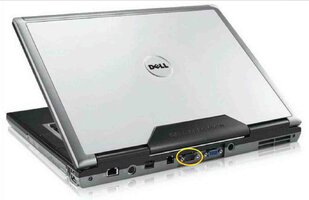
https://www.ebay.com/sch/i.html?_fr...1.A0.H0.Xdell+m65.TRS0&_nkw=dell+m65&_sacat=0
If you 'Pull The Trigger' on the modest expense of getting one of these machines... It will become very important to visit Dell.com right away and Download the Latest BIOS and ALL Additional System Drivers for the Dell Precision M65 Workstation Computer. Either Create 1.44 MB Installation Diskettes, or use the more convenient USB Thumb Drive or Burn them onto a CD-DVD for OS Post-Installation Updates. Before buying ANY Legacy Laptop, be SURE that you can easily access the Legacy Windows and Systems Drivers FIRST or those Machines will NOT work properly.
After settling on the TIS2000 Dedicated Laptop Hardware, I next turned my attention on eBay towards finding a Valid Installation CD-DVD for the Windows 2000 Professional Operating System (Windows NT GUI Based OS) that DEFINITELY would arrive with a Valid COA Sticker inside of the sealed package (Certificate Of Authenticity).
This is a precaution that anyone interested in following up on this happy experience of mine will come to appreciate, as there will come a point during the Windows Y2K Installation where the Prompts will ask for the Multi-Alpha-Numeric Software Key to be entered. You will NOT be able to proceed further without it...
If you make your Software Package Buy via eBay… be certain that the Seller includes at least a partial image displaying the actual presence of the COA Sticker BEFORE you commit to making any purchase.
I found one such item offered at a reasonable price and after performing my “COA Sticker Due Diligence” I purchased the Package that arrived around (3) Weeks later… Perhaps a Bit Long In The Tooth for S&H… but it arrived Shrink-Wrapped, Fully Intact and it DID include the Valid COA Sticker.
Prior to installing the Windows 2000 Professional OS Software, I needed to do the following things that were absolutely painless as upgrades to improve the performance of the Basic Dell Machine I had purchased:
(1) Swapped out the Low Resolution LED Screen for the Highest Quality and Resolution Screen available. I found the exact one on ebay for $35.00 and the R&R on Dell Workstation Quality Machines is always a breeze as it took less than (5) Five Minutes to perform this R&R. The Higher Definition LED Screen works splendidly and is Much Brighter at Higher Levels.
(2) Swapped out-In the One Gig Stick of Low Speed RAM for two (2) Two Gig Sticks of Higher Speed RAM, These were available on Amazon via two different Vendors for around $12.00 per Stick... bumping the System RAM up to (4) Four Gigs...which is the MAX RAM addressable when using the Windows 2000 Professional Operating System.
(3) Install a Western Digital “BLACK” 500 Gigabyte Hard Drive running at 7,200 RPM for $35.00 via Amazon.
(4) Purchased the “Acronis Disk Director Version 12” Bootable DVD Software in order to prepare the New Hard Drive for the Windows 2000 Installation. This may seem like “Over-Kill”...but I wanted to make DAMNED SURE that at its most Basic Level… THIS Hard Drive would have NO issues whatsoever once I Partitioned and Formatted the HD with the NTFS File System.
(5) Purchased an Early Version of Norton “GHOST” 2003 for use in Cloning the Post SW Install Completed New Hard Drive on an Identical Western Digital “BLACK” 500 Gigabyte Hard Drive ...just to be certain of having a Race Ready Back Up Drive on the shelf… should Worse ever come to Worse.
(6) Remove and Validate the Life and Durability of the Dell M65 Factory Battery to determine whether or not I would need to replace it right away… You cannot use an Unreliable Battery...either inside of ANY laptop or inside of the GM Vehicle and expect Good Results when interfacing all of these items using the TIS2000 SPS to Tech 2 or PASS-THRU Procedures. The Battery that came with this inexpensive Dell Box is in EXCELLENT condition.
(7) Install the Open Source Anti-Virus Software called CLAMAV aka “CLAMWIN” AV Software and subsequently, the system passed as “Clean As A Whistle” with Flying Colors… just to make certain that NO Virii(Viruses) or Root-Kits managed to Sneak in via the USB Thumb Drive Back Door Transfer of all of this stuff…
(8) Purchased the LATEST Three Disk Set of the TIS2000 Software via AliExpress.com. This proved out to be a VERY LUCKY move on my part because by STARTING FRESH, I discovered that the (3) Three Disk Set contained a NEW Installation Video that SHOWED A BETTER WAY TO INSTALL THE “DONGLE CRACK” and have it WORK PROPERLY after only One GO!
(9) Purchased Two Add-On Hard Drive Caddies that can work through the Removable DVD Slot when Cloning the Back Up Drive(s).
(10) Purchased a Pair of System Hard Drive Cover-caddy Combos (Under $5.00 a Piece) to replace the one missing from the Dell Box.
Continued in Part II...
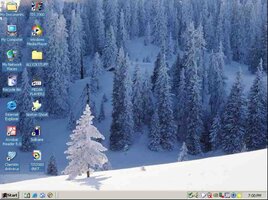


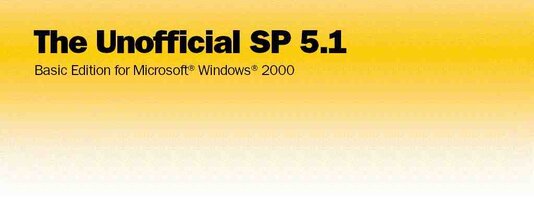
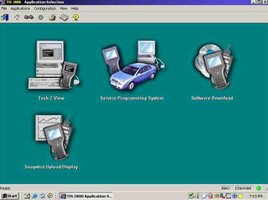
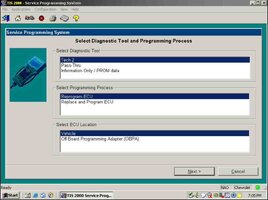
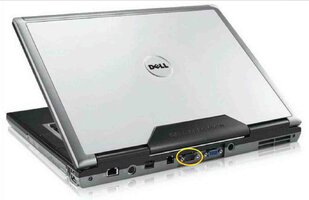
Okay… It has been a while since I’ve been able to continue working on my 2000 Chevrolet Silverado 5.3l Engine Performance Build and subsequent use of HP Tuners on a Duplicate PCM because my Dedicated TIS2000 Laptop locked up at the point where the physical “HWK” (Hard Ware Key) kept failing. Consequently that problem stopped my creation of a GM OEM PCM Clone ...Dead In Its Tracks.
I discovered a physical problem was present on the Old Dell Precision M65 Motherboard In-Dwelling USB that caused a communications breakdown between the “Dongle” and the TIS2000 Software. My affection for Dell Workstation Quality Machines prompted some Research on eBay and I located quite a few Used or “Parts Only” Dell Precision M65 Machines… generally meaning that they ALL Work… BUT are in need of New Memory Sticks, a Hard Drive and/or a Battery with Charger.
My eBay search disclosed another EXCELLENT Dell Precision M65 Workstation Laptop ...for ONLY $30.00 & $15.00 S&H…. So I took it to be a Very Good Deal. The critical component required when using any Legacy Laptop Computer destined for becoming a Dedicated TIS2000 Machine is having a Working (9) Pin DIN Serial Interface for Bi-Directional Communications between the “GYMKO” RS-232 Port on the Tech 2 Hand Held Scanner and the PCM for both “On The Bench” and “Inside the GM SUVs and Trucks”. The Yellow Circle surrounding the Serial-COM Port DB9 Connector shown on the Back Panel of the Dell Precision M65 laptop illustrated below shows that THIS machine has a Built-In COM Port that WILL work whereas Modern Computers DO NOT sport this Feature:
I note here that regardless of your choice of Windows Operating Systems; Windows 95, 98 or XP in 32 Bit Versions alternative to using the Windows 2000 Professional Operating System, the Dell M65 Laptops that can still be purchased VERY CHEAPLY on eBay will STILL work with the SAME Installation of the TIS2000 Software:
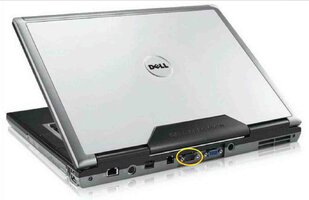
https://www.ebay.com/sch/i.html?_fr...1.A0.H0.Xdell+m65.TRS0&_nkw=dell+m65&_sacat=0
If you 'Pull The Trigger' on the modest expense of getting one of these machines... It will become very important to visit Dell.com right away and Download the Latest BIOS and ALL Additional System Drivers for the Dell Precision M65 Workstation Computer. Either Create 1.44 MB Installation Diskettes, or use the more convenient USB Thumb Drive or Burn them onto a CD-DVD for OS Post-Installation Updates. Before buying ANY Legacy Laptop, be SURE that you can easily access the Legacy Windows and Systems Drivers FIRST or those Machines will NOT work properly.
After settling on the TIS2000 Dedicated Laptop Hardware, I next turned my attention on eBay towards finding a Valid Installation CD-DVD for the Windows 2000 Professional Operating System (Windows NT GUI Based OS) that DEFINITELY would arrive with a Valid COA Sticker inside of the sealed package (Certificate Of Authenticity).
This is a precaution that anyone interested in following up on this happy experience of mine will come to appreciate, as there will come a point during the Windows Y2K Installation where the Prompts will ask for the Multi-Alpha-Numeric Software Key to be entered. You will NOT be able to proceed further without it...
If you make your Software Package Buy via eBay… be certain that the Seller includes at least a partial image displaying the actual presence of the COA Sticker BEFORE you commit to making any purchase.
I found one such item offered at a reasonable price and after performing my “COA Sticker Due Diligence” I purchased the Package that arrived around (3) Weeks later… Perhaps a Bit Long In The Tooth for S&H… but it arrived Shrink-Wrapped, Fully Intact and it DID include the Valid COA Sticker.
Prior to installing the Windows 2000 Professional OS Software, I needed to do the following things that were absolutely painless as upgrades to improve the performance of the Basic Dell Machine I had purchased:
(1) Swapped out the Low Resolution LED Screen for the Highest Quality and Resolution Screen available. I found the exact one on ebay for $35.00 and the R&R on Dell Workstation Quality Machines is always a breeze as it took less than (5) Five Minutes to perform this R&R. The Higher Definition LED Screen works splendidly and is Much Brighter at Higher Levels.
(2) Swapped out-In the One Gig Stick of Low Speed RAM for two (2) Two Gig Sticks of Higher Speed RAM, These were available on Amazon via two different Vendors for around $12.00 per Stick... bumping the System RAM up to (4) Four Gigs...which is the MAX RAM addressable when using the Windows 2000 Professional Operating System.
(3) Install a Western Digital “BLACK” 500 Gigabyte Hard Drive running at 7,200 RPM for $35.00 via Amazon.
(4) Purchased the “Acronis Disk Director Version 12” Bootable DVD Software in order to prepare the New Hard Drive for the Windows 2000 Installation. This may seem like “Over-Kill”...but I wanted to make DAMNED SURE that at its most Basic Level… THIS Hard Drive would have NO issues whatsoever once I Partitioned and Formatted the HD with the NTFS File System.
(5) Purchased an Early Version of Norton “GHOST” 2003 for use in Cloning the Post SW Install Completed New Hard Drive on an Identical Western Digital “BLACK” 500 Gigabyte Hard Drive ...just to be certain of having a Race Ready Back Up Drive on the shelf… should Worse ever come to Worse.
(6) Remove and Validate the Life and Durability of the Dell M65 Factory Battery to determine whether or not I would need to replace it right away… You cannot use an Unreliable Battery...either inside of ANY laptop or inside of the GM Vehicle and expect Good Results when interfacing all of these items using the TIS2000 SPS to Tech 2 or PASS-THRU Procedures. The Battery that came with this inexpensive Dell Box is in EXCELLENT condition.
(7) Install the Open Source Anti-Virus Software called CLAMAV aka “CLAMWIN” AV Software and subsequently, the system passed as “Clean As A Whistle” with Flying Colors… just to make certain that NO Virii(Viruses) or Root-Kits managed to Sneak in via the USB Thumb Drive Back Door Transfer of all of this stuff…
(8) Purchased the LATEST Three Disk Set of the TIS2000 Software via AliExpress.com. This proved out to be a VERY LUCKY move on my part because by STARTING FRESH, I discovered that the (3) Three Disk Set contained a NEW Installation Video that SHOWED A BETTER WAY TO INSTALL THE “DONGLE CRACK” and have it WORK PROPERLY after only One GO!
(9) Purchased Two Add-On Hard Drive Caddies that can work through the Removable DVD Slot when Cloning the Back Up Drive(s).
(10) Purchased a Pair of System Hard Drive Cover-caddy Combos (Under $5.00 a Piece) to replace the one missing from the Dell Box.
Continued in Part II...
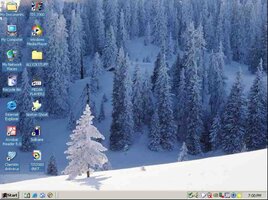


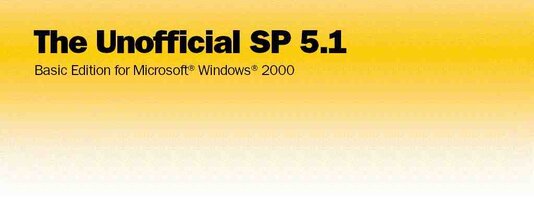
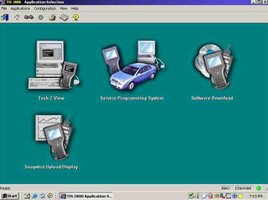
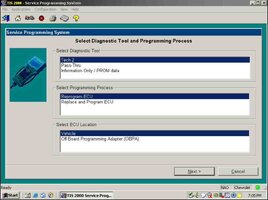
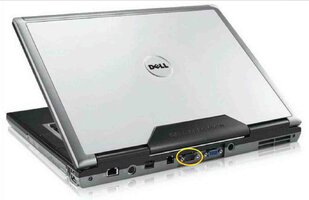
Last edited: