Win 7 w/ Chrome 33. I'm typing this without that button highlighted and it's extremely responsive.
And now I just typed this sentence with the blue button on and it's also just as responsive.
MSE and MBAM for AV. MSE works okay for basic detection and heuristics, but real-world-scenario tests generally give it an overall low score for malware caught. MBAM is nice, and it's free unless you want the realtime heuristics and other fancy crap. (MBAM = MalwareBytes Anti-Malware)
I also have ADWCleaner as a backup tool. I'm fairly security-conscious. This computer is actually my roommates' but is generally only used by me. One of them has a tendency to click whatever random links on 4chan though, and that can be trouble sometimes so I make sure to stay abreast of any such potential threat.
Core i5 mobile, 2-core w/ HT (logically 4-core), and 6 GB of RAM.
Memory footprint:
View attachment 33852
I would use Resource Monitor (you can get to it from Task Manager) to monitor usage, there may be something you're not seeing. Or at least select to view processes from all users on Task Manager. It's also suggested to have a completely separate account with Admin privileges, and that account only be used when needing such privileges, and otherwise having a partially-restricted account for normal use.





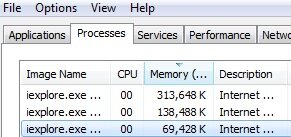

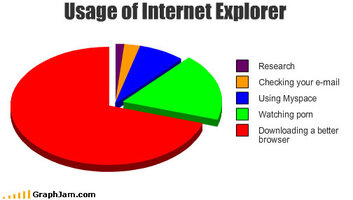


 , they are so nice for hiding things.
, they are so nice for hiding things.