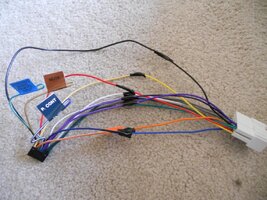- Nov 20, 2011
- 29
I recently purchased a kenwood 2din ddx419 head unit. Before I go tearing into things I wanted to check and see if anyone has installed a radio similure to this one, and about how difficult it may be. I have the standard stock radio in right now, no bose, and no onstar. As far as mounting hardware, I believe I have everything I need. Please let me know if you have any pictured instructions, or other helpful tips I may need before I get started.

 Also when you get the old radio out there is some plastic back there that you might have to cut to get the new radio to fit. I had to do that to mine. Also not sure if you are aware but you will not be able to retain your steering wheel controls unless you purchase an adapter PAC SWI-RC or Axxess ASWC
Also when you get the old radio out there is some plastic back there that you might have to cut to get the new radio to fit. I had to do that to mine. Also not sure if you are aware but you will not be able to retain your steering wheel controls unless you purchase an adapter PAC SWI-RC or Axxess ASWC